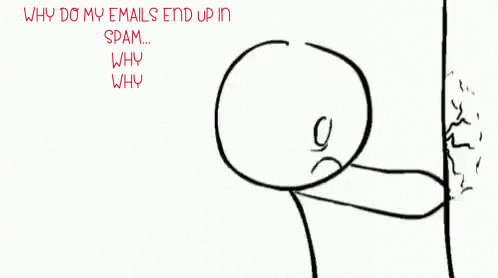The “From:” line of an email newsletter should identify the sender and be quickly recognizable to the recipient. Studies have shown that when viewing their inbox, readers start by looking at the From line; engaging readers here have been shown to increase open rates. useless special characters and domain name.
The subject line should be engaging and benefit-oriented and talk about the content of this issue of the email newsletter. The key message in the subject line should be first; subject lines are often truncated. When writing subject lines, companies should be sure they don’t sound “spammy” by avoiding over-the-top claims and language favored by less reputable emailers.
Subject lines get truncated at all different lengths, but the shortest is on mobile. Android truncates at 24 characters Apple truncates at 31. A study from Informz provided data saying shorter email subject lines performed the best. These include email subject lines that were 10 characters or fewer. After the email subject lines of 10 or fewer characters, email subject lines of 50-59 characters in length were the second most popular. I’ve seen other studies that long subject lines work great too … so maybe test both. The long ones might get cut off and might be more clickable because they’re cut off.
Encourage signups to alternate lists just in case they decide to unsubscribe from your email lists later on down the road. Depending on your email template’s design, place the icons in the right or left navigation to give them prominence.
Not hide the unsubscribe button against CAN-SPAM regulations to omit your unsubscribe button, but making the button prominent makes subscribers feel more secure. It also keeps people from hitting the “spam” button and getting you blacklisted from important email domains.
Commercial emails sent to mobile phones must include clear identification (who are you?) as well as an easy way to unsubscribe and a physical mailing address for your business. You must give the subscriber a way to opt-out in the same way that they opted in – as in, you can’t ask them to call a phone number to get off your list when they subscribed online.
Make sure that the frequency of the send and the content are consistent with what subscribers were told when they signed up. Ask readers to share your email newsletter with their friends and colleagues. Provide those who receive a forwarded issue an easy way to sign-up themselves.
Data from eye-tracking marketers have shown that the left side of the screen is the main focus of email readers. Therefore, the left side should be where your email images are placed (and maybe your ads too!). For our newsletters with two columns, we vary from this rule with ads on the right.
Emails should be 600-800 pixels maximum width. This will make them behave better within the preview-pane size provided by many clients. ex-thunder outlook and Apple devices, AOL 660px yahoo640PX
There should be a balance between editorial and promotional content—60%/40% is the rule. The newsletter should be a manageable length to read online, usually 2 to 3 printed pages.
Design for simplicity. Use grid-based layers and avoid complicated elements that require HTML floats or positioning.
Assume images will be initially blocked by email clients, or that certain images—background images, for example—will completely fail to load.
Since version 2007, Outlook has provided zero background image support. When using layered images in your design, be sure they can degrade gracefully. Always use a solid background color as a fallback for Outlook and make sure no crucial information or imagery exists solely in a background image.
Don’t design an email that’s essentially one large, sliced-up image. An image-heavy email will increase the chances of your email client flagging it as spam, resulting in damage to your sender reputation. While these kinds of emails look pretty, they perform poorly.
A company logo in the preview pane that’s instantly recognizable to readers is important; a strong benefit-oriented headline or newsletter title helps as well. Image blocking (which is getting more prevalent) makes it important to include a link to view the email online in case images aren’t visible. Also good—making sure that the key messages of the preview pane get delivered even if the images aren’t visible.
Many publishers choose to add a table of contents box into their preview pane. The table of contents should include links so that the reader can “jump” directly to the item in the newsletter or to the website with the full story.
As a general rule, the best way to avoid ending up in the dreaded Spam folder is to make sure that your emails reflect a balanced image to text ratio. Most email clients block images by default. With this in mind, incorporate text that summarizes the main point of your message: the offer, the announcement, the transaction taking place, the action for the consumer to take, etc. Some text — especially the main call to action — should be viewable upon opening the email, even if the images are shut off.
Use basic, cross-platform fonts such as Arial, Verdana, Georgia, and Times New Roman. Web fonts are not widely supported in an email, so in most cases, you’ll need a fallback. To circumvent the general lack of support available for handling these issues, stick with web-safe fonts like Arial, Helvetica, Tahoma, Times Roman, and Georgia. The font for mobile emails needs to be larger than that of standard emails. Apple will automatically increase a small font to be a minimum of 13 pixels. On Android devices, 16-18 scale-independent pixels are considered medium and large text sizes. Many designers recommend a minimum of a 14-pixel font for body text and a minimum of a 22-pixel font for headlines.
Avoid elements that require Flash or JavaScript. If you need the motion in an email, a .gif is your best bet. Don’t forget about mobile experience! Is your email readable at arm’s length on a small screen? Will the images slow their load time on a mobile device? Are your links easy to press with a thumb?
Code all structures using the table element. For more complicated layouts, you should nest tables to build complex structures. Use element attributes (such as cell padding, valign, and width) to set table dimensions. This forces a box-model structure.
Keep your CSS simple. Avoid compound style declarations (IE: “font:#000 12px Arial, Helvetica, sans-serif;”), shorthand code (IE: #000 instead of #000000), CSS layout properties (IE: slot, position, clear, visibility, etc.), complex selectors (IE: descendant, child or sibling selectors, and pseudo-elements)It’s true, CSS support in email has come a long way, and we can now incorporate some media queries to allow for responsive layouts — but by no means can we expect all clients and devices to support this yet.
Inline all CSS before sending.
Use only absolute links for images, and host those images on a reliable server.
Don’t bother with JavaScript or Flash—those technologies are largely unsupported by email clients.
Account for mobile-friendliness, if possible. Use media queries to increase text sizes on small screens, provide thumb-sized (~46x46px) hit areas for links. Make an email responsive if the design allows for it.
Readers have come to expect to find certain information in the footer of an email newsletter. Some of it, like a way to unsubscribe, is required by CAN-SPAM regulations (assuming the email’s purpose is promotional, not transactional). Other information is just best practice, like including a link to a subscription. Also, note that there are new Canadian email regulations in the market.
To first make sure you’re getting the best delivery rate, ask readers to “white list” you by adding your newsletter’s from address to their address book. Then conduct tests by scheduling your emails on different days and times to discover which delivery time works best. The timing of your delivery can also make or break your ability to reach readers. The email newsletter should be sent at regular intervals and delivered at an appropriate day/time (weekdays during business hours for B2B, weekends, or evenings for B2C).
Multipart MIME is used by most professional email marketers, and for mobile email design, that approach should not change. This format sends the email content in both HTML and plain text. Using Multipart MIME will assure your email content is available, even if the mobile device only allows text. And with that said, try to build your email template in as much basic HTML as possible, because CSS is sometimes blocked and can get screwy depending on what email client is opening it.
Test, test, test. Create email accounts across various services, and send emails to yourself.